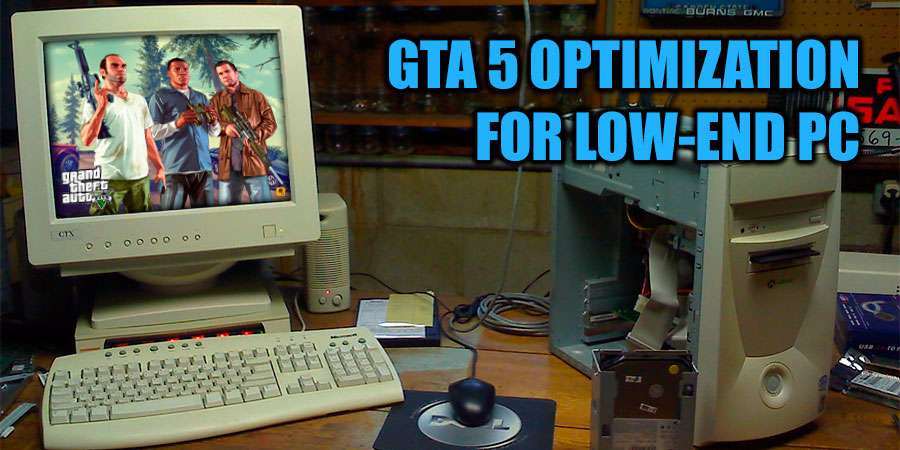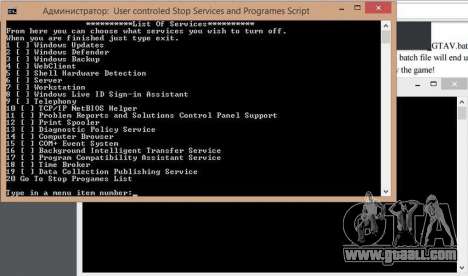Despite the fact that GTA 5 was released more than three years ago, and the PC version was released about a year ago, it was and remains the true standard of graphics in computer games. Even now players worldwide are conditionally evaluate the capacity of the computer by checking how well it works with Grand Theft Auto 5. GTA 5 doesn't always works stably even on a fairly powerful PCs, so what a hope would be for those whose silicon friend is about to celebrate its seventh anniversary? In this article, we will try to help you to successfully do some optimization for your GTA 5. Here you will find GTA 5 patch for low-end PC, as well as a couple of very useful tips to optimize your video card and operating system.
How to increase FPS in GTA 5 by changing settings
Don't worry, there are ways to optimize GTA 5 for low-end PC and in this article you'll find the best, proven and effective ones. So, how to optimize GTA 5? How to run GTA 5 on laptop? Let's start with the most obvious and easiest ways, because it may be quite enough to increase FPS GTA 5. Our optimisation GTA 5 will begin with the fact that we delve into game setting and configuration of your computer.
First of all lower settings of the game. Disable everything connected with post-rendering, anti-aliasing (including FXAA and MSAA), drawing distance, screen resolution and texture quality. In GTA 5 there is a special usage scale of using video memory (displayed right in the settings window in the game), focusing on which you can easily select suitable settings for your system. Another important thing is DirectX version. DirectX 11 requires much more computer resources than DirectX 10.

If you bet on low everything and still didn't get a comfortable FPS, then do not despair! Let's try to dig into the software settings for your graphics card. In addition to regular device controls (like the NVidia control Panel) there are special software created to optimize the performance of your graphics card in modern games. For NVidia it is known as GeForce Expirience, the AMD grapchic cards uses an analogue - AMD Catalyst and Radeon Software Crimson Edition. Both of these programs does an excellent job with the optimization of the graphics card, which should significantly increase FPS in GTA 5 PC.
You also should terminate all programs that consume computer resources. Mean: browsers, streaming downloading programms (like uTorrent and such) other games and so on. If your GTA 5 is still lag, look in Task Manager and the quick access toolbar, most likely there you will find many programs, taking away precious processing power. There are even more radical way (however, success is not guarantee): save all the information you need on any external drive and completely reinstall your OS. Believe me, no one knows exactly how many different junk-information accumulated on your computer, especially if you are not really engaged in cleaning out the system during long time. A new, not yet clogged with debris, system will always run faster and more stable than an old one.
Programs to increase FPS in GTA 5
You did everything described above and your FPS still does not rise above 5? Don't worry then, there are still a couple of ways GTA 5 for low-end PC. Fortunately, there is a GTA 5 patch for low-end computers, and various programs that allow you to play GTA 5 60 FPS. Let's start in order:
FPS Booster
The FPS Booster for GTA 5 probably will be the answer to the eternal question: how to increase FPS in GTA 5. This small utility disables some processes of GTA 5, and also increases the priority of the game in the allocation of computer resources. The program really works, which was verified by us experimentally. GTA 5 FPS increased on average 20-30%, without any noticeable deterioration in graphics. You can absolutely for free download the
latest version of FPS Booster from our site.
Extreme Low End PC Settings
This program, or rather the GTA 5 mod for slower computers, allows you to lower the game settings even lower than the standard configuration ussially allow. According to the statements of the author, this utility is able to provide more or less comfortable game, even on computers with only 2 Gb RAM, which is much below even the minimum requirements of GTA 5, Rockstar Games officially announced. You also can absolutely for free download
this program from our site. This patch for GTA 5 for low-end computers would probably be your last chance, if nothing else helped.
If even after all the above steps, you failed at your pleasure to play Grand Theft Auto 5, all we can advise you is to rent your antique computer in some Museum and buy something more modern.