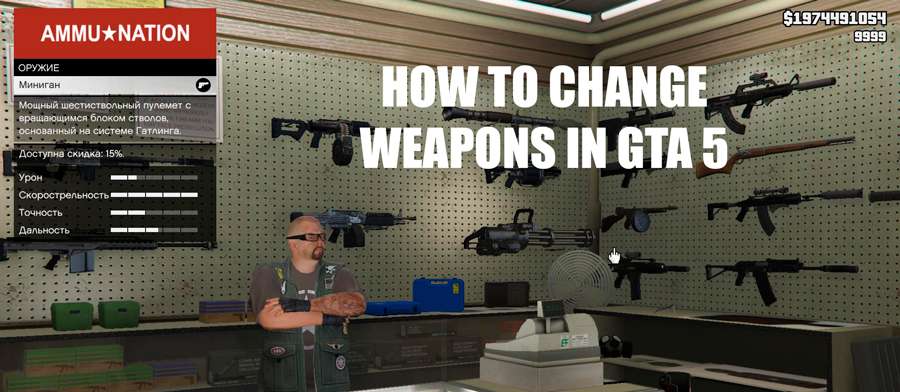
How to switch weapons in GTA 5
«Kill or be killed» - that’s one of the main rules in the Grand Theft Auto series. The same goes for the multiplayer mode: players always tend to buy bigger guns and faster cars. In GTA 5 the choice of weapons and weapon upgrades is as large as never before. In the storyline mode, you can also activate cheat codes to get different guns.

- Go to any gun store.
- Choose a gun that you’d like to buy.
- Buy as many weapons as you can afford.
- Scroll your mouse wheel for to quickly switch between weapons. To change weapons of the same type, hold «Tab», move the mouse to the desired weapon type and scroll the mouse wheel.
