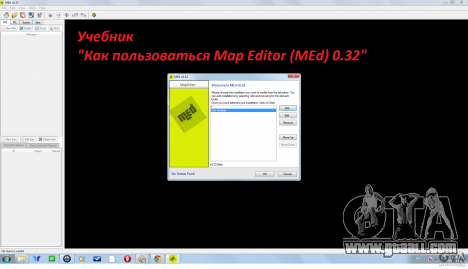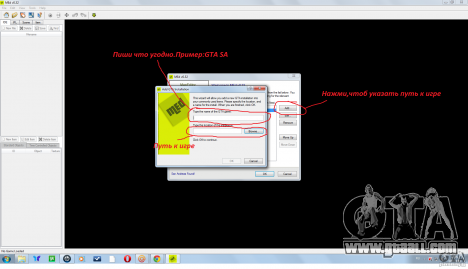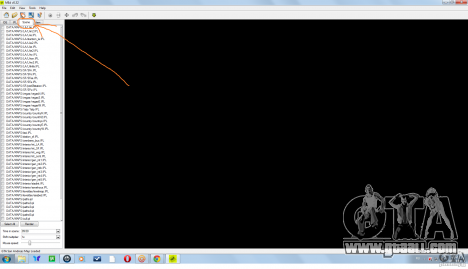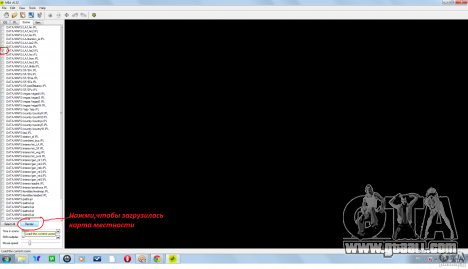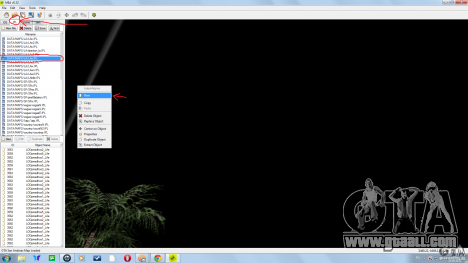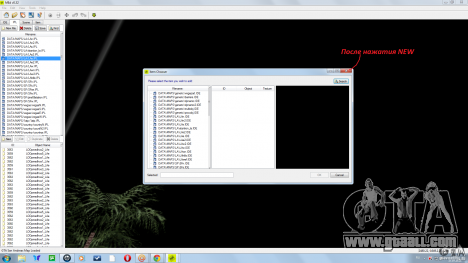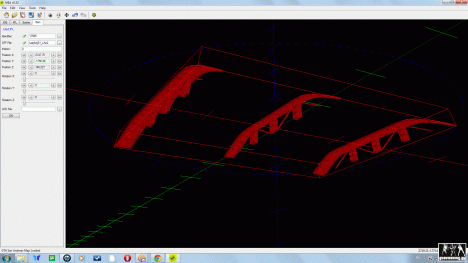Here, I'll tell you how to use this program on the basis of the game GTA San Andreas. Of course, first it is necessary to
download Map Editor v0.32 for GTA San Andreas
1.For started to point the way to the game, to put one in, you need to click the icon Add .. Example: D:/Games/GTA SA
Passed loading bar, and we see the left side of the window and tabs vkladki. Vo zhmyakaem Scene, and we'll see the strings with locales
Choose any string for example, we load the DATA/MAPS/LA/LAe2.IPL (not surprising, as it is a piece of card with a house CJ: DD)) To select a portion of a card, you need to the left of its name, put a check mark and click Render
Loaded karta.Teper I will explain how to move around the map
Forward W Backward S Left A Right D
Shift- Right is the acceleration of movement
You can also control the mouse , simply hold down the left mouse button , and turn the average
Nu and now the fun part , we add objects ! Click on the right mouse button on the 3D object ( in the field) and see several teams
NEW create object
COPY to copy the object
PASTE to insert an object
DELETE to delete an object
But these are not really even need = )
We will need a NEW, but it gives an error , click OK, and click the tab IPL, and there select the row with the name of what took tab Scene ( in this example, DATA/MAPS/LA/LAe2.IPL)
That's what we came
In the first column, select any line (in each different fayly.Primer: DATA / MAPS / vegasE.IDE.Vo second column choose the model, and which one you like that select and click OK.Poyavilsya 3D object, now it must be done in the tab dvigat.Eto Item.Tam have strings X / Y / Z /, etc. Try it, you will know that you are coming there)
To save File ----- Save Install Zhmyakaem Yes.VSE!
!! DO NOT REMOVE OBJECTS OF THE ORIGINAL CARD!!
If you are prompted to save the prog go out, agree =)
I can not show what I came in Map Editore (picture weighs a lot), I'll show you in the game