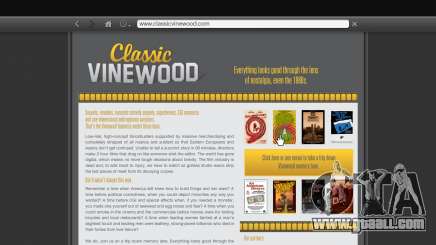
You like to feel yourself like individuality and want to be different from other people? You are the fan of the GTA 5 game? Have noticed new method of managing in the GTA 5? For all these reasons this article is for you!
To install the cursor like in the game you should gain “download cursor like in the GTA 5 game” in your browser, choose suitable for you version and press “download” button.
Our next step is to install it on your personal computer. For this you should:
- Open control panel (for those, who don’t know, where to find it – press on the “start” button and in search window you should text what you want to find);
- In control panel press two times on “computer mouse” icon
- Follow to the “pointers” tab
- Firstly we choose what we want to change (sources)
- Then you should press “view” button and choose only that thing which you have downloaded
- Save data
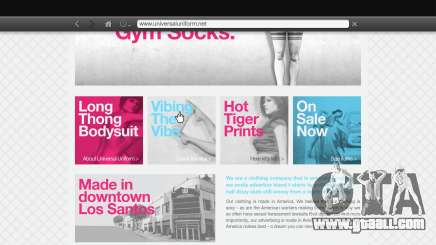
Well done! Now you can enjoy icons from your favorite game.
As you see, it is not hard to download and install! It is necessary to follow our instructions. Share your emotions and opinion in comments!