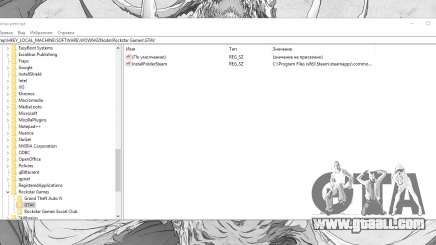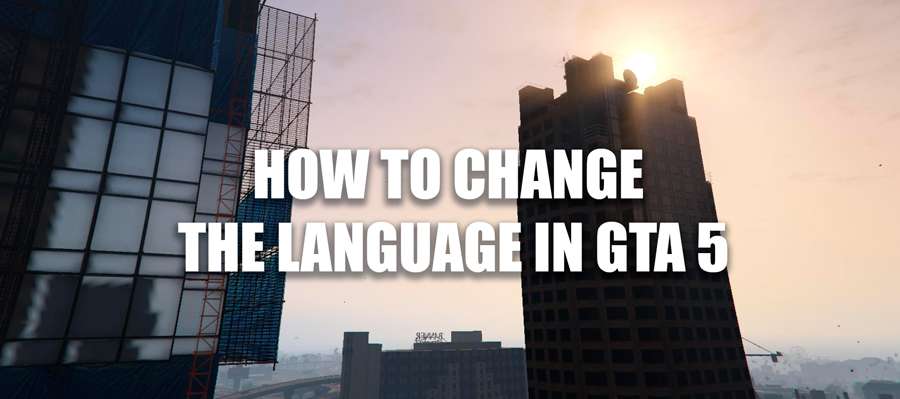
How to change the language in GTA 5
Rockstar always paid attention to developing dialogues in their games. Grand Theft Auto V is no exception. Each of the three main protagonists has unique character traits, which makes it interesting to listen to them every time they speak. The localization of the game took a lot of effort so that the players could enjoy the game at its fullest.

The easiest method:
- Open Command Prompt;
- Enter «regedit»;
- Find the Language setting in the Grand Theft Auto V folder.
- Click on it and change the value to «ru-RU».