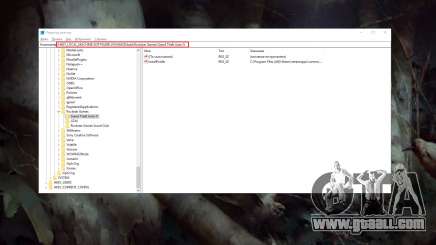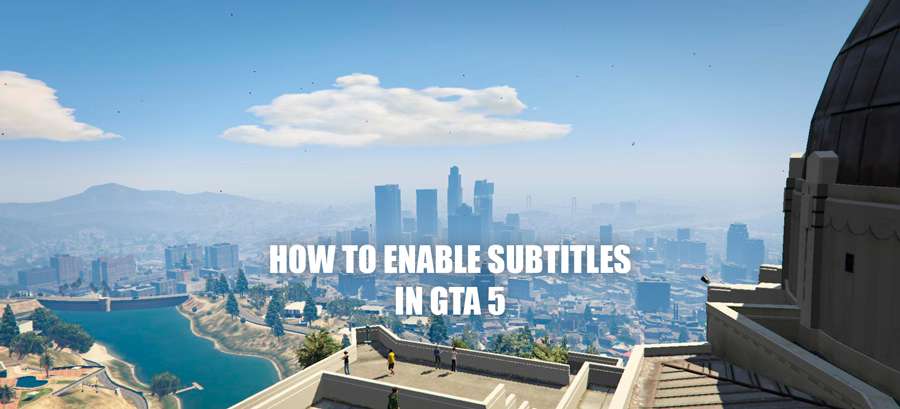
How to enable subtitles in GTA 5
The developers stated many times that they won’t add any other official voiceovers other than the English one in order for the experience to be as authentic as possible. However, the game has subtitles on many other languages. The problem is that the English subtitles are often used by default.

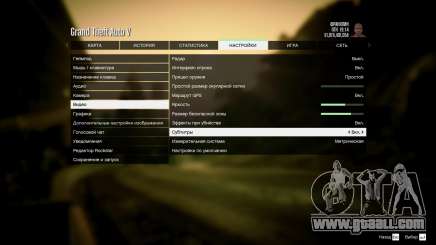
- If you’re playing on console, go to the console settings (not the game itself) and change the language there.
- If you’re playing on PC, press Win+R and type in “regedit”. Then go to HKEY_LOCAL_MACHINE\SOFTWARE\Wow6432Node\RockstarGames \GrandTheftAutoV and find “language”. Change its value to the one you need in the following format: en-US, fr-FR, de-DE etc.