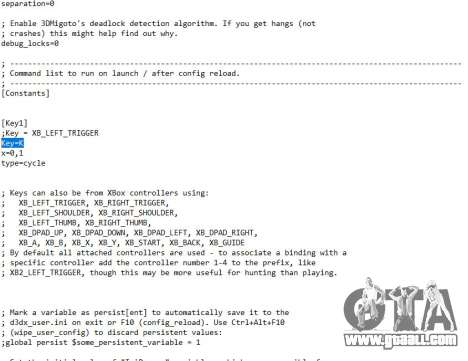HUD Toggle (Hide HUD and Radar)
The HUD Toggle mod allows you to hide the HUD and radar in GTA San Andreas The Definitive Edition. This modification allows you to hide from the screen the radar with the map, the player's skin, as well as all the dialogues by pressing one button.
The mod will allow you to enjoy the game without unnecessary icons and values fixed on the screen. Also, the mod is necessary for those users who like to take cool screenshots, because the controls on them are always out of place.
Control:
- To hide the HUD and gladly press the "K" button (default);
- To display the HUD back, press the "K" button again.
To change the HUD change button open the d3dx.ini file.
Use the file search to find the [Key1] section.
In the "key = K" line, replace the "K" button with your choice.
(An example of the location of the block is shown in the screenshot)
You can download a mod for hiding the hood and the HUD Toggle radar for GTA San Andreas Definitive Edition with automatic installation or manually using the links below on this page.
Installation path: [game folder]\Gameface\Binaries\Win64\
Removal:
- Run the uninstall.bat file
| Author | 3Dmigoto EchoBlendz |
| Mod was manually checked for malicious code and stealers |