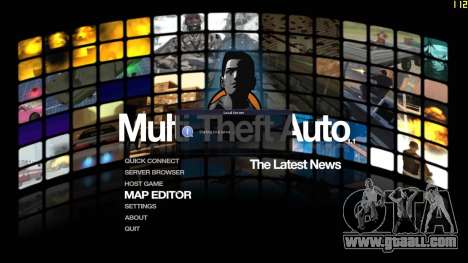MTA для GTA 3 и Vice City
The first version of MTA for GTA 3 and VC was released on 8 Feb 2003. At that time, the possibilities of multiplayer were limited. Only 2 users could play while the character was in the car. If it came out of it, it became invisible to other users.
Modern versions of the MTA add-in have been significantly improved. Supports simultaneous game dozens of users, retains the possibility of a single game, the add-in is fully supported for GTA 3, VC, SA.
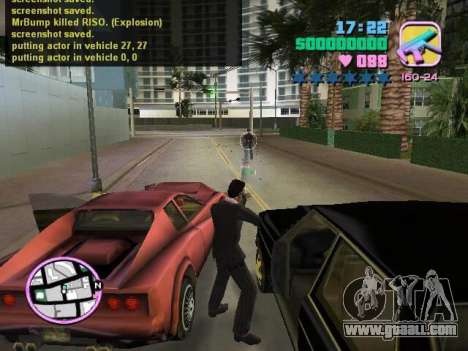
In MTA GTA 3 when you start Deathmatch all will be equal, no classes in the characters there. Fights can be organized on the Islands of Staunton, Shoreside Vale, Portland. In some modes, you will be asked to pre-select the appearance of the character and the initial weapons.
MTA для San Andreas

The graphical MTA shell is fully integrated into the gaming environment of the original GTA. Enhanced the ability to apply animations and other visual effects with updated synchronization procedures. The probability of failures in the game is minimized by the introduction of updates for 8 years.
The first version of MTA SA 1.0 was released in January 2006. The add-in allowed you to create your own racing tracks. In 2008, the updated MTA first began to support the Deathmatch mode, in 2011 users were able to change the basic models of skins and weapons. These and many other additions have been implemented and improved. Modern players can only use ready-made solutions or change the virtual world at will.
On our website you can find thousands of cars for MTA San Andreas. Any mod of the machine is equipped with an automatic installer that allows you to replace the model in just a few clicks.
Where to download MTA, and how to install
For the correct functioning of the latest version of the MTA computer must meet the minimum system requirements. You will need an operating system not lower than Windows XP, a processor not "younger" 4th generation Pentium or equivalent, 512 MB of RAM, almost 4 GB on the hard disk, as well as a video card family ATI Radeon 8 or GeForce 4. We recommend that you upgrade your operating system to the latest version. With a large number of players (over 4-6) will require more system resources or will have to watch the periodic slowdown of the gameplay.
If everything is in order, you will need to install the official distribution of GTA and the MTA. During add-in installation, you will be prompted to select components. If the player can not certainly make the right choice, it is worth noting all the points. The add-in does not have to be installed in the main game folder.
At the end of the installation, select the game server. To do this, run the MTA and see the main menu. The "Browse servers" section displays the available servers. The player can choose one of them or create his own by going to the "Host game"section. Under "Setting" configures the standard gaming experience, in the "Map editor" - there is an opportunity to create their own play areas.