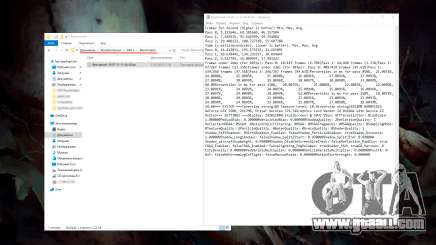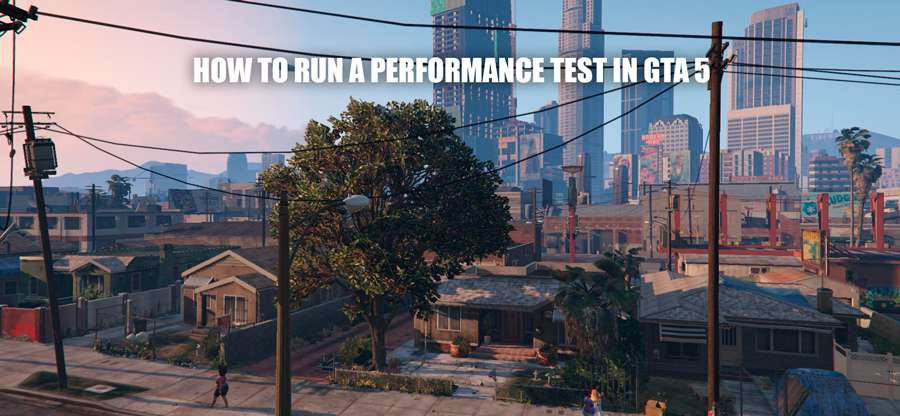
In GTA 5 to run performance test
Many players want to know how to run benchmark tests in GTA 5 In order to do that, do the following:
- Launch the game.
- Go to Options > Graphics.
- Press TAB to run benchmark tests.
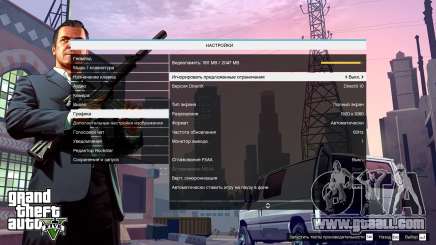
- Make sure that all graphics settings are chosen correctly.
- Choose an average value of FPS for more accuracy during the test.
- Try different graphics cards (if you have more than one).
- Play with resolution and texture resolution settings.
- Also, try different AA settings as well as turning FXAA and MSAA x4 off.