
There are various ways to improve the graphics in the game. For a start, no downloading, simply change the game settings.
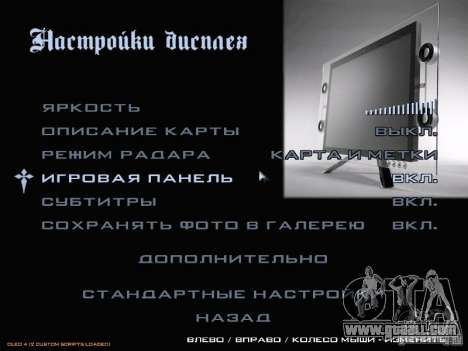
Enter menu GTA San Andreas, then Options - Display Settings and adjust the brightness, then go to Advanced and set the following options:
- restriction of frames off.
- quality effects on.
- anti-aliasing on.
- the range of drawing max.
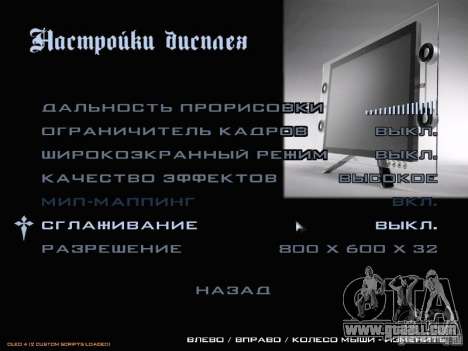
Graphics is also dependent on other factors, for sure you would rather be playing with such effects as in Project Reality (ENB included)
Next, if you have a lot of mods, I recommend to install Stream Memory, it would eliminate the disappearance of textures.
To improve the perception of the game and increase the range of drawing a 10 times set Increaced View Distance.
That's not all, if you have a sufficiently powerful computer then of course install ENB Series.
Computer weak? Then ENB for the weak video cards.
Enjoy the game!