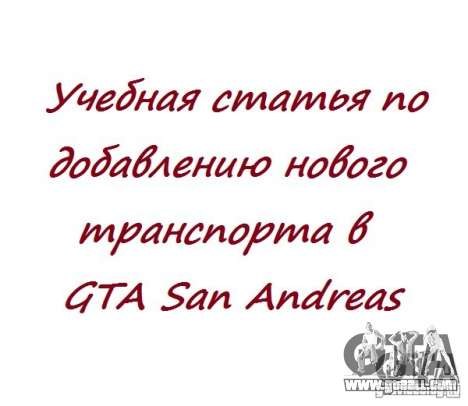
Add new cars in GTA San Andreas
Hello, in this article I am going to teach you add new machines to the game GTA San Andreas without replacing the standard. To start you will need a program ASI Loader Vehicle Audio Editor Ultimate 1.3, SA Handling Adder Ultimate, GXT Editor 1.2, Imgtool, SA More Vehicles Plugin.
Let's start:
1. To begin, select a favorite machine, refer to the archive were files with the extensions *.dff and *.txd. Still it is desirable that was a text document(approx. author - ReadMe.txt). I chose a 2008 GMC Yukon. I have in the archive like this files: huntley.dff, huntley.txd, readme.txt.

3. Cast files from archives ASI Loader, VehicleAudioEditorUltimate, SAHandlingAdderUltimate and SAMoreVehicles into the root game folder replacing existing files.
4. Open the program IMG Tool gaming archive \GTA_San_Andreas\models\gta3.img and download files gmcyukon.dff and gmcyukon.txd team Commands->Add or combination hot key Ctrl+A.
PS.: The game may stop perceiving the archives weighing more than 2GB. Advise in this case, create a new img archive and write it in the \GTA_San_Andreas\data\gta.dat. How to do this I will explain later...
5. Now Notepad, open the file \GTA_San_Andreas\data\vehicles.ide . In the readme I have this line:
579, huntley, huntley, car, HUNTLEY, HUNTLEY, null, richfamily, 6, 7, 0, -1, 0.80, 0.80, 0
I have edited on this:
18631, gmcyukon, gmcyukon, car, HUNTLEY, GMCYUK, null, richfamily, 10, 0, 0, -1, 0.80, 0.80, 0
*1 is a free ID
*2 is the name of the dff file (I gmcyukon.dff)
*3 is the name txd-file (from I gmcyukon.txd)
*5 - variable in handling.cfg (can not be changed)
*6 - variable for the name of the cars in the game, we will consider later
* the rest you can leave the
Now the final string, add the edited file vehicles.ide in the end.
6. The same Notepad, open the file \GTA_San_Andreas\data\carcols.dat. In the readme I had the line:
huntley, 37,37, 42,42, 53,53, 62,62, 7,7, 10,10, 11,11, 15,15
I have edited:
gmcyukon, 37,37, 42,42, 53,53, 62,62, 7,7, 10,10, 11,11, 15,15
And now the final string add the file carcols.dat in alphabetical order.
7. Next Notepad, open the file \GTA_San_Andreas\data\carmods.dat. In the readme I had the line:
huntley, nto_b_l, nto_b_s, nto_b_tw
I have edited:
gmcyukon, nto_b_l, nto_b_s, nto_b_tw
And now the final string add the file carmods.dat in alphabetical order in my group of machines. Readme we no longer have.
8. *1) Open "VehicleAudioData.ini" with the help of any text
the editor .
*2) at the beginning of The file goes block "ID's" , he is responsible for loading
specific ID or their range.
Parameters :
Number_of_pairs - the number of pairs "FromID_X - ToID_X"
FromID_X - initial load ID
ToID_X - destination ID download
Instead of "X" should be number, indicating the number of pairs .
Let's say if we need to ship additional ID , the number of pairs
pointing to the right (2) , then add the parameters
FromID_2 and ToID_2 , and specify the starting and the final range
right/free ID .
*3) the Main part of the file is the audio parameters of the machine . Each block
i.e. each machine is a separate segment , the name of the
which corresponds to the ID of the given machine .
Example :
[400]
CarType=0
EngineOnSound=99
EngineOffSound=98
Unknown4=0
Unknown5=0,779999971389771
Unknown6=1
HornTon=7
HornHigh=1
DoorSound=2
RadioNum=8
RadioType=0
Unknown12=0
Unknown13=0
Unknown14=0
Unknown15=0
Unknown16=0
Here is a possibility:
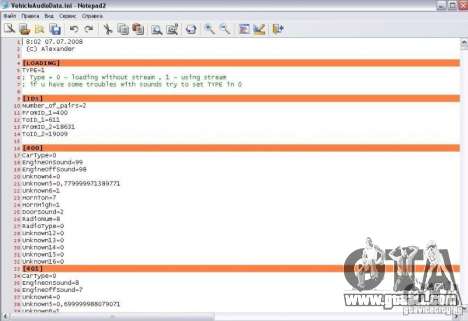
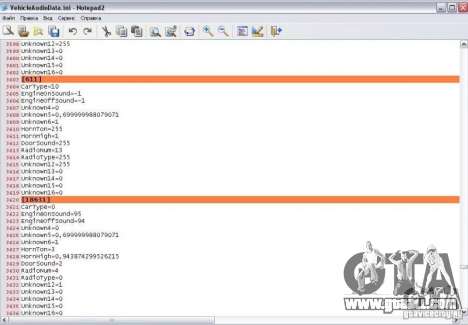
Open `HandlingAdder.ini` with any text editor .
The `Count` - Qty of handlings specified in block [CAR_IDs] ,
[CAR_IDs] box which lists the real ID (IDE) auto , followed by
blocks with names that were indicated in [CAR_IDs] .
Note the Index blocks , which indicates
HandlingID of original handling (ancestor of our new .
And in the blocks already settings for all friends . File `DefaultCarHandling.txt`
contains standard handling as acceptable for a adder'
For example - Colorblind Vasily thinks that collects the Rubik's cube for
ten seconds ... uh .. not that ... Oh, Yes -- in the supplied `HandlingAdder.ini`
parameter Count=1 , that is added/replaced only 1 ID , block
[CAR_IDs] is this the ID is 411 , he Infernus , i.e. if
ID is specified 411 , and should be a block called [411] - Yes , there is .
The Index parameter in the block [411] is equal to 11 , so the ancestor of our handling
in `HandlingAdder.ini` is handling , located in the `Handling.cfg`
the string with the number 11 (INFERNUS ... blah blah blah ...)(numbering from zero) .
PS2: the same is done with the new added machines .
PS3: the Optimal Index Ohm is the 11th of infernus , it works
almost everything , in fact, index on the options does not affect in any way ,
because they all read from a file . For example I have
it does not work force truck DUNE work with the new
handling any Index e - i.e. it does not say , and bugs
there are and will be, though not significant .
PS4: When you add a new machine , in Vehicles.ide need to write to the existing
HandlingID .
The best option to add cars - increase the Count, add a new ID
in the block [CAR_IDs] , then copy the block Infernus'of a `DefCarHandling.txt`
in our `HandlingAdder.ini` and change his name to our ID (of type [411]) ,
save , run the game , if you are running this handling - change settings
and rejoice
Here is a possibility:

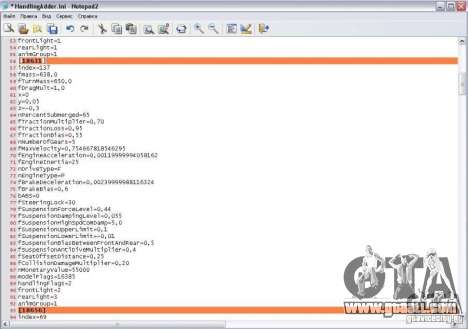
11. Open \GTA_San_Andreas\data\cargrp.dat any text editor. There are groups. Write the machine in any group, in which would like to see her...
Well, you can now boldly ride, and look for the machine ;-)
Here's what happened:

