To start import model in thorn (texture from file TXD must be in the same folder as DFF, some models can be boarded up and you cannot open them)
This is what it should look like
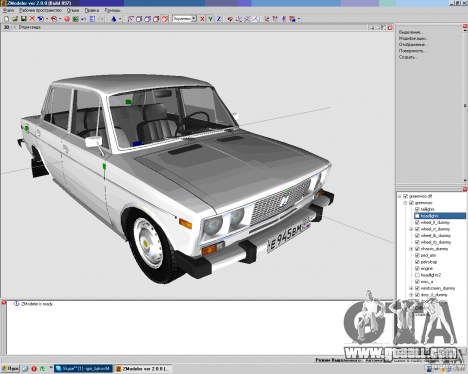
Further to the left or to the right press glass right-click and select «Properties»
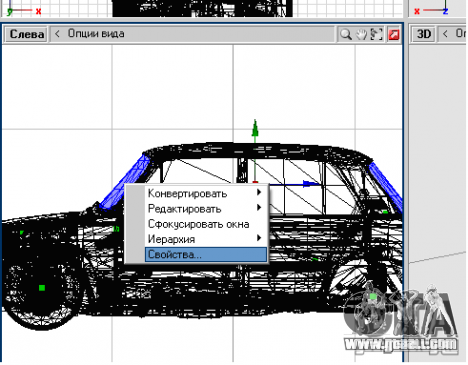
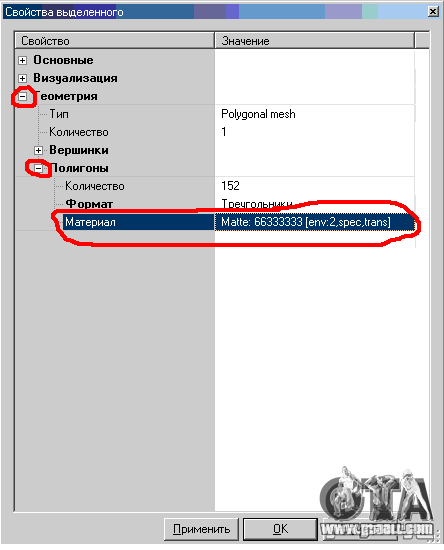
Next we open the material editor
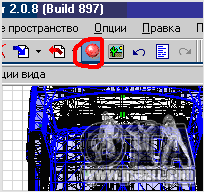
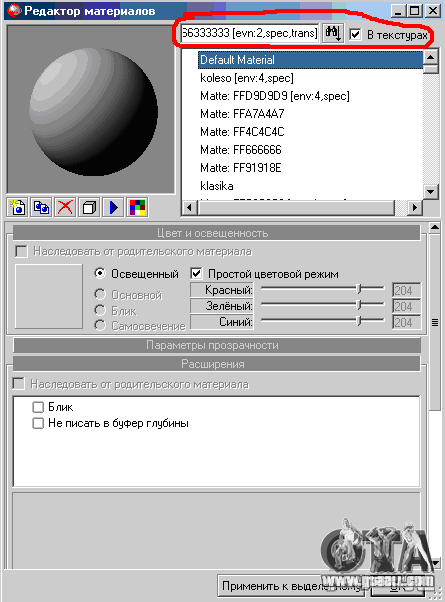
and in the settings tab, set up the transparency transparency
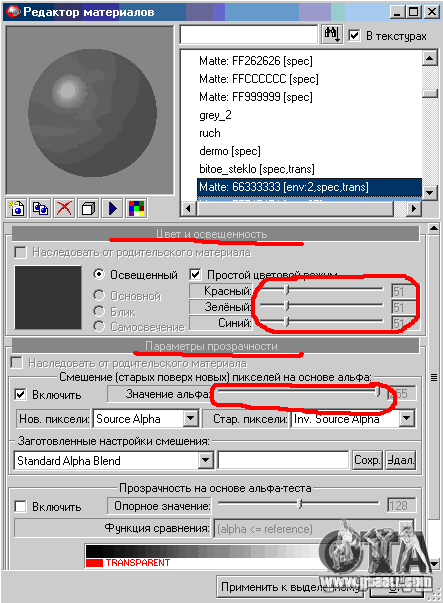
To


Now export model. Click the export button and then select the type of file (for example we GTA San Andreas .DFF (*.dff))
It is IMPORTANT name when exporting must match the root name of the model, but you didn't understand what I wrote) so
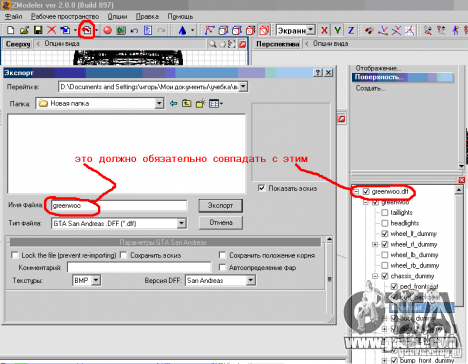
P.S If the game by car some details white (i.e. without textures), and in splinter everything seems OK, then do the following
Open the model in splinter, right click on the part that game white and select Geometry - tip - format value Channel UV on all children must bear 2, if you have a value of 1, then change it to 2, if there is 2, then it means that either the details of textures, or not in the file TXD
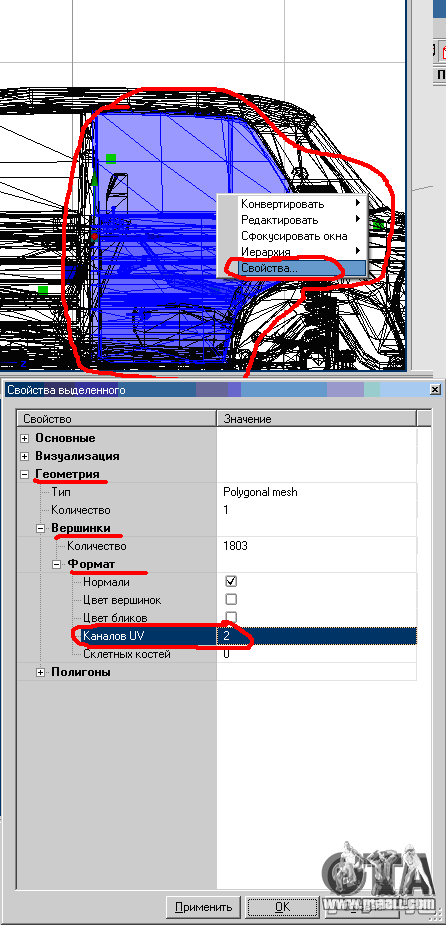
The author of the article IGOR94 (Bykov94)